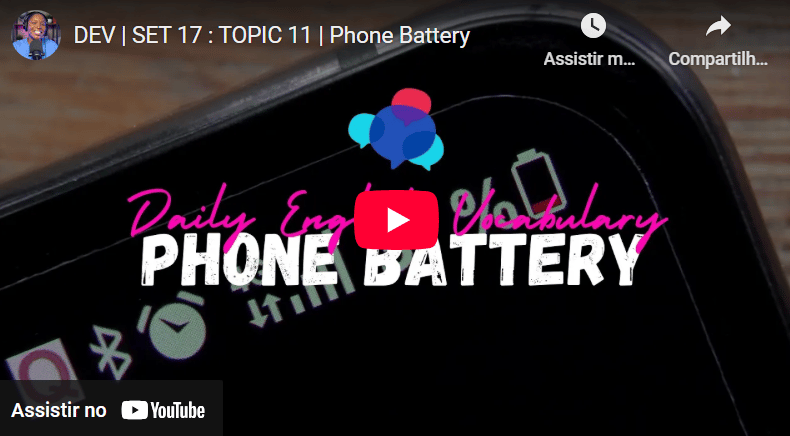- Daily English Vocabulary
- Posts
- 11 | Phone Battery
11 | Phone Battery
Today you will learn 5 new English words related to "Phone Battery"

Understanding “phone battery” terminology and issues is vital for ESL learners, just like you, because it's a constant part of modern life. Discussing charging, battery life, and troubleshooting problems requires specific vocabulary and the ability to express needs clearly. Whether asking for help, buying a charger, or simply understanding a conversation, knowing today’s vocabulary empowers you to navigate daily interactions with confidence and avoid communication breakdowns. Let’s jump right in!
5 TERMS
Battery Life (Noun): The length of time a phone's battery lasts before needing to be recharged.
Recharge (Verb): To restore power to a device, especially by plugging it into an electrical source.
Capacity (Noun): The maximum amount of charge a battery can hold, usually measured in milliampere-hours (mAh).
Overcharge (Verb): To charge a battery beyond its maximum capacity, potentially damaging it.
Optimization (Noun): The process of making a device’s software or settings work more efficiently to improve battery life.
EXAMPLE SENTENCES
Battery Life
The battery life of my phone has decreased significantly after a year of use.
He’s always looking for ways to extend his phone's battery life during travel.
The phone's battery life is excellent, lasting up to 48 hours on a single charge.
Recharge
I need to recharge my phone before heading out to work.
After using the phone all day, I had to recharge it overnight.
Don’t forget to recharge the battery if you’re going on a long trip.
Capacity
The capacity of your phone's battery determines how long it will last on a full charge.
Phones with higher battery capacity generally last longer between charges.
A higher-capacity battery can handle more intensive tasks like gaming or video streaming.
Overcharge
If you overcharge your phone overnight, the battery may wear out faster.
Modern phones are designed to prevent overcharging, but it’s still important to unplug once it reaches 100%.
Overcharging can shorten the lifespan of the battery and reduce its efficiency.
Optimization
The battery optimization feature in the settings helps reduce energy consumption.
Regular updates often include battery optimization improvements.
He used a battery optimization app to stop unnecessary apps from draining power.
EXAMPLE PARAGRAPH
Maintaining optimal phone performance hinges significantly on understanding your device's battery life. A phone's battery capacity, measured in milliampere-hours (mAh), dictates how long it can power your device before needing a recharge. However, factors like app usage and screen brightness can drastically affect actual battery life. To maximize longevity, users should practice battery optimization techniques, such as adjusting settings and closing unused apps, and avoid the detrimental effects of overcharge by unplugging the phone once it reaches full capacity.